DataMiner PTP app
Precision Time Protocol
Collect and correlate data from each PTP device, and interface with third-party PTP network analyzers to achieve a true 360° real-time PTP monitoring solution.
download product sheet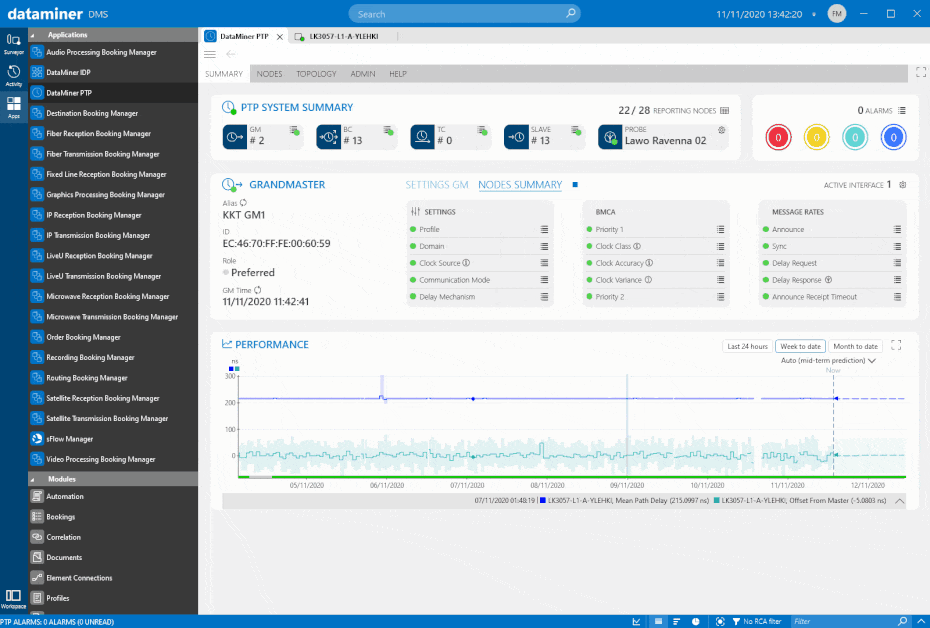
Keep your PTP network service under control
Precision Time Protocol (PTP) is used by broadcasters, media network operators and service providers to deliver precise time to all slave devices in a PTP stack. PTP enables all devices locked to a PTP master to synchronize their clocks for any kind of media infrastructure. That includes SMPTE ST-2110 media and broadband access networks, DOCSIS 3.1 architectures and 4G/5G infrastructures.
Underlying technology: DataMiner Mediation
Based on the DataMiner Mediation functionality, any PTP-aware node can be added to the PTP app easily. DataMiner Mediation maps vendor-specific PTP MIB files, API calls, naming conventions and metrics into an IEEE1588-2 compatible data model. This allows the PTP app to provide a uniform look and feel for the PTP environment, even if different vendors expose the same metric in different ways (e.g. with a different name, or with a different type of value).
Supported drivers
The following devices are currently supported out of the box. Other vendors and models can be added at any time.
- Evertz 5700MSC
- Meinberg Lantime M3000
- Tektronix SPG8000
- Lawo Power Core
- Lawo HD Core Ravenna
- Imagine Communications Selenio Network
- Arista switches
- Cisco Nexus switches
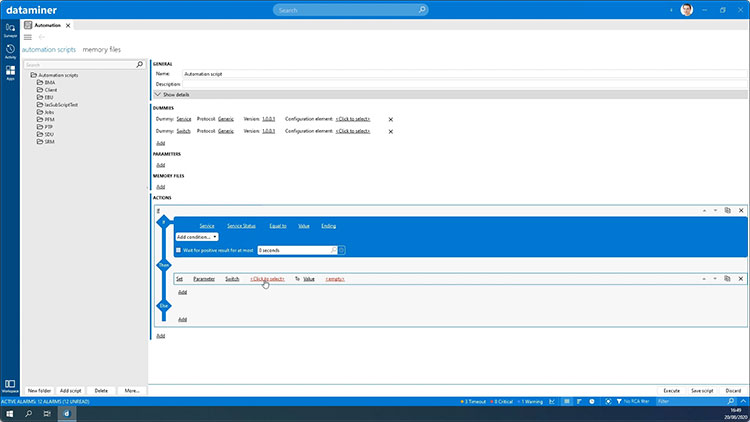
Out-of-the-box deployment
Comes with a deployment wizard that allows easy configuration
Includes a predefined set of alarm and trend templates that can be quickly adapted to a specific PTP environment
Uses the DataMiner Connectivity Framework (DCF) to visualize how the PTP devices are connected. The DCF information can be specified manually or retrieved automatically using the IDP Solution
Requires DataMiner version 10.0.3 or higher
Discover PTP device configuration
Constantly monitor all PTP nodes
Interface with PTP network analyzers
Rely on PTP fault analysis
24/7 in-depth PTP monitoring of every single PTP node over time
in-depth 24/7 PTP-centric monitoring of all PTP nodes in a PTP stack
interfaces with any PTP grandmaster (e.g. Meinberg M3000, Tektronix SPG8000, Evertz 5700MSC), PTP boundary clock (e.g. Cisco Nexus, Arista 7000-series), PTP transparent clock and PTP slave device, independent of protocol or vendor
integrates third-party PTP network analyzers (e.g. Tektronix Prism)
out-of-the-box deployment (installation wizard, comprehensive set of information and alarm templates) facilitates rapid deployment
easy navigation using multiple pre-configured tab pages to drill down to every single PTP metric
monitor the current grandmaster, its profile, configuration (e.g. BMCA values & PTP message rates) and performance (e.g. mean path delay, offset)
PTP topology viewer indicating the current grandmaster and most severe alarm of every PTP node including alarms related to the network links
track all PTP-related changes such as GNSS loss, grandmaster change, PTP port changes (master, slave, passive)
consolidated view on all PTP-related alarms from all PTP nodes
compare settings of multiple grandmasters or boundary clocks
track master, slave or passive state for each network interface on every boundary clock
track configured and actual PTP message rates on each PTP interface
track network degradations
monitor PTP behavior and performance over time, with stored historical PTP data
monitor the PTP lock state and the reported grandmaster ID of each PTP slave node
force “master only” setting on boundary clocks to keep slave devices from becoming a grandmaster
A full list of supported KPIs of the DataMiner PTP app is available on DataMiner DOJO.
Precision Time Protocol
Complex underlying network architectures, PTP-aware switches, a vast number of PTP slave devices from multiple vendors and the best master clock algorithm (BMCA): this combination makes it a challenge to properly configure and maintain a stable and reliable PTP ecosystem. 24/7 in-depth PTP monitoring, keeping track of the PTP configuration, behavior and performance of every single PTP node over time has become a must.
And that’s exactly what the DataMiner Precision Time Protocol app enables you to do.
To access the PTP expert hub, you need a DataMiner Cloud Platform account. Creating this account is quick and easy, and will allow you to access not only our expert hubs, but also countless articles, videos, and more.
Extend your capabilities
The DataMiner Precision Time Protocol app can be combined with the DataMiner IDP app (Infrastructure Discovery and Provisioning) to automatically detect and configure new PTP nodes and their connectivity (via LLDP) in the media network.
How does clock synchronization work?
Clock synchronization is one of the most critical IT services in a wide range of industries, such as finance, power utilities, defense, media, broadband, and many more. All these industries rely on a highly accurate synchronization of time for their systems, ranging from millisecond to sub-nanosecond accuracy.
But how does clock synchronization work? And how do you even begin to manage clock synchronization?